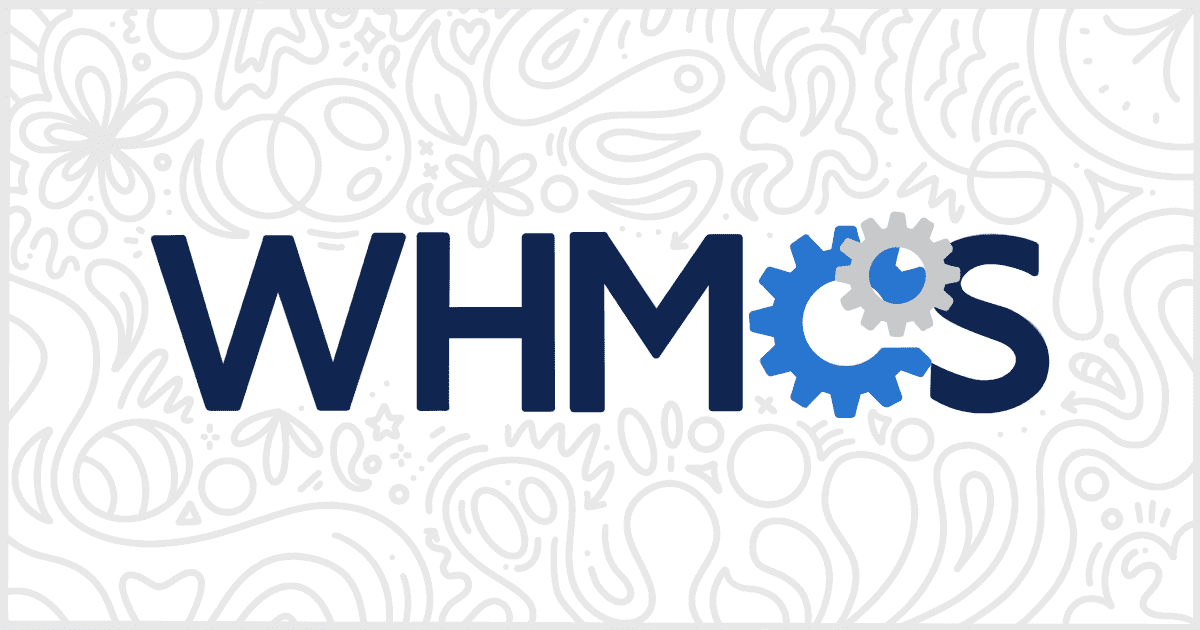Introduction to WHMCS and Why You Need a WordPress Plugin
WHMCS (Web Host Manager Complete Solution) is a powerful all-in-one client management, billing, and support platform widely used in the web hosting industry. It automates tasks like provisioning, domain management, invoicing, and support ticketing, making it indispensable for hosting businesses. However, its standalone nature often creates a gap between WHMCS and a company’s primary website, especially if the site is built on WordPress.
That’s where the WordPress Plugin for WHMCS comes into play.
For businesses running their main site on WordPress and using WHMCS for backend operations, integration between the two systems is essential. Without it, you’re left managing two separate interfaces, duplicating content, and delivering a fragmented customer experience. With WP WHMCS Sync, a robust WordPress plugin for WHMCS, you can seamlessly synchronize both platforms to streamline workflows and provide a unified user experience.
Whether you’re a hosting provider, a domain registrar, or a digital services company, WP WHMCS Sync helps bridge the gap between WordPress and WHMCS, ensuring that your front-end website and back-end billing system operate in harmony.
What is WP WHMCS Sync and How Does It Work?
WP WHMCS Sync is a purpose-built WordPress plugin designed to connect your WHMCS installation directly with your WordPress site. Instead of relying on third-party themes, iframe embeds, or manual coding, WP WHMCS Sync offers a native plugin solution that keeps your content, design, and client portal in perfect alignment.
Here’s how it works:
- Secure API Integration: WP WHMCS Sync uses WHMCS’s API to fetch and display dynamic data directly on your WordPress site. This includes products, domains, invoices, client profiles, and more.
- Single Sign-On (SSO): With one-click login, clients can access WHMCS features without leaving your WordPress site or having to log in twice.
- Auto-Sync of Products & Services: The plugin regularly syncs your hosting products, pricing, and domain configurations so that your WordPress site always shows the latest offerings.
- Custom Shortcodes & Widgets: Display WHMCS content like pricing tables, domain search, order forms, and client areas with customizable shortcodes.
- Theme Compatibility: Unlike iframe-based solutions that often break your theme’s layout, WP WHMCS Sync is designed to work within your existing WordPress theme, preserving the visual consistency of your brand.
With WP WHMCS Sync, your WHMCS backend becomes a seamlessly integrated part of your WordPress site, functioning more like a plugin than a standalone tool.
Key Features of WP WHMCS Sync Plugin
When looking for a WordPress plugin for WHMCS, it’s essential to focus on functionality, performance, and user experience. WP WHMCS Sync excels in all three areas, offering a suite of powerful features tailored to meet the needs of web hosts and service providers.
1. Full Client Area Integration
The plugin allows your customers to manage their entire account directly from your WordPress site. From ordering hosting packages to paying invoices, submitting support tickets, and managing domains — everything is accessible within your custom WordPress theme.
2. Automatic Product Updates
Managing two separate content areas for your WHMCS and WordPress products is a hassle. WP WHMCS Sync solves this by automatically syncing product information. When you update products or prices in WHMCS, those changes are reflected in WordPress instantly.
3. Built-in Domain Checker
Provide your visitors with a seamless domain search experience. The domain checker tool connects directly to your WHMCS configuration and supports TLD pricing, WHOIS lookups, and domain suggestions — all styled with your WordPress theme.
4. One-Click Client Login (SSO)
Reduce friction by enabling customers to log in once and gain access to both WordPress and WHMCS resources. This improves the user experience and boosts customer satisfaction.
5. Multilingual Support
WP WHMCS Sync supports WPML and other multilingual plugins, making it easy to serve clients in their preferred languages. This is especially important for global hosting providers who serve diverse customer bases.
6. Responsive & SEO-Friendly
Unlike iframes or static embeds, WP WHMCS Sync loads content dynamically and is fully responsive across devices. It also supports clean URLs and metadata structures for improved search engine indexing.
Benefits of Using WP WHMCS Sync for Hosting Businesses
Using WP WHMCS Sync as your go-to WordPress plugin for WHMCS offers several compelling benefits that go beyond just aesthetics or convenience.
1. Improved Branding Consistency
By integrating WHMCS content directly into your WordPress site, you can maintain a consistent look and feel across all pages — from home page to checkout. This enhances trust and professionalism, leading to higher conversions.
2. Enhanced User Experience
Users prefer websites that are easy to navigate, fast to load, and visually cohesive. WP WHMCS Sync removes the jarring transition between WordPress and WHMCS by delivering a unified interface.
3. Time and Cost Savings
Without WP WHMCS Sync, you’d need to hire developers to manually code the integration or pay for expensive themes that offer partial solutions. The plugin provides an affordable, scalable solution that works out of the box.
4. Better SEO Performance
Search engines often struggle to index content served through iframes or external pages. Since WP WHMCS Sync renders WHMCS data as native WordPress content, you gain the SEO benefits of structured URLs, headings, and content blocks.
5. Scalable for Growing Businesses
As your product offerings expand, the plugin’s sync capabilities make it easy to add or update packages, services, and domains without duplicating work or compromising design.
How to Get Started with WP WHMCS Sync
Implementing WP WHMCS Sync is simple and straightforward, even for users with minimal technical experience. Here’s how to get started:
Step 1: Install the Plugin
Download and install the WP WHMCS Sync plugin from the official website or WordPress plugin repository.
Step 2: Configure API Settings
Connect the plugin to your WHMCS installation by entering your API credentials. You’ll also need to whitelist your WordPress server IP in your WHMCS API settings.
Step 3: Customize Appearance
Use the plugin’s settings to control how WHMCS content appears on your WordPress pages. You can choose templates, apply shortcodes, and fine-tune layouts to match your brand.
Step 4: Sync Products & Services
Initiate your first sync to import hosting plans, domain pricing, and product groups. These will now be available to display using blocks or shortcodes.
Step 5: Enable SSO and Client Area
Activate the client area module and single sign-on features so your users can manage everything within your main WordPress site.
That’s it — your WHMCS and WordPress environments are now seamlessly connected, providing a smooth, professional experience for your clients.
Conclusion: Why WP WHMCS Sync is the Best WordPress Plugin for WHMCS
In a competitive digital landscape where branding, user experience, and automation matter, WP WHMCS Sync stands out as the ultimate WordPress plugin for WHMCS integration. It bridges the operational divide between WHMCS and WordPress, allowing web hosting businesses to deliver a cohesive, high-performing website without the hassle of manual syncing or complex custom coding.
If you’re serious about elevating your web hosting brand and delivering a frictionless customer journey, WP WHMCS Sync is the tool you’ve been looking for. It saves time, enhances UX, boosts SEO, and scales with your business — all from within your WordPress dashboard.
Ready to unify your hosting platform with your website?
Get started today with WP WHMCS Sync and take your hosting business to the next level.